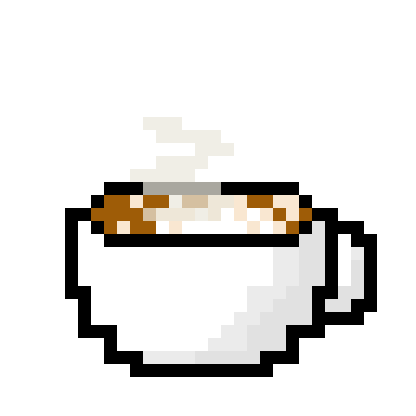
Py.Cafe
Dash & Plotly Data Visualization for OECD Green Space Access
- OECD.csv
- app.py
- requirements.txt
app.py
1
2
3
4
5
6
7
8
9
10
11
12
13
14
15
16
17
18
19
20
21
22
23
24
25
26
27
28
29
30
31
32
33
34
35
36
37
38
39
40
41
42
43
44
45
46
47
48
49
50
51
52
53
54
55
56
57
58
59
60
61
62
63
64
65
66
67
68
69
70
71
72
73
74
75
76
77
78
79
80
81
82
83
84
85
86
87
88
89
90
91
92
93
94
95
96
97
98
99
100
101
102
103
104
105
106
107
108
109
110
111
112
113
114
115
116
117
118
119
120
121
122
123
124
125
126
127
128
129
130
131
132
133
134
135
136
137
138
139
140
141
142
143
144
145
146
147
148
149
150
151
152
153
154
155
156
157
158
159
160
161
162
163
164
165
166
167
168
169
170
171
172
173
174
175
176
177
178
179
180
181
182
183
184
185
186
187
188
189
190
191
192
193
194
195
196
197
198
199
200
201
202
203
204
205
206
207
import dash
from dash import dcc, html, Input, Output
import pandas as pd
import plotly.graph_objects as go
# Load data
df = pd.read_csv('OECD.csv')
df = df[df['Measure'] == "Access to green space"]
df = df[df['Year'].isin([2012, 2018])]
# Create pivot table
pivot_df = df.pivot(index="Country", columns="Year", values="OBS_VALUE").dropna()
# Initialize app
app = dash.Dash(__name__)
# KPI style
kpi_style = {
'width': '30%',
'display': 'inline-block',
'textAlign': 'center',
'margin': '10px',
'padding': '25px',
'borderRadius': '15px',
'boxShadow': '0 8px 16px rgba(0, 0, 0, 0.1)',
'backgroundColor': 'white',
'border': '1px solid #f0f0f0',
'transition': 'all 0.3s ease'
}
kpi_title_style = {
'color': '#2c3e50',
'marginBottom': '15px',
'fontSize': '16px',
'fontWeight': '600',
'textTransform': 'uppercase',
'letterSpacing': '1px'
}
kpi_value_style = {
'fontSize': '28px',
'fontWeight': '700',
'margin': '0'
}
# Layout
app.layout = html.Div([
html.H2("OECD wellbeing: Access to green space (2012 vs 2018)",
style={'textAlign': 'left', 'color': '#2c3e50', 'marginBottom': '10px', 'marginLeft': '20px'}),
html.P("This dashboard compares the percentage of urban population with access to green space across OECD countries between 2012 and 2018. The visualization shows the change in access levels, with countries sorted by their 2018 values. Positive changes indicate improvements in green space accessibility.",
style={'textAlign': 'left', 'color': '#666666', 'marginBottom': '30px', 'marginLeft': '20px', 'fontSize': '14px'}),
# Filters
html.Div([
html.Div([
html.Label("Select Countries", style={'fontWeight': 'bold', 'marginBottom': '10px'}),
dcc.Dropdown(
id='country-dropdown',
options=[{'label': 'Select All', 'value': 'ALL'}] +
[{'label': country, 'value': country} for country in sorted(pivot_df.index)],
value=sorted(pivot_df.index)[:5],
multi=True,
style={'boxShadow': '0 2px 4px rgba(0, 0, 0, 0.1)'}
)
], style={'width': '30%', 'display': 'inline-block', 'margin': '10px'})
]),
# KPIs
html.Div([
html.Div([
html.H4("Best Performing Country", style=kpi_title_style),
html.H2(id='best-country-kpi',
style={**kpi_value_style, 'color': '#2c3e50'})
], style={**kpi_style, 'borderTop': '4px solid #2c3e50'}),
html.Div([
html.H4("Improvement", style=kpi_title_style),
html.H2(id='best-improvement-kpi',
style={**kpi_value_style, 'color': '#2ecc71'})
], style={**kpi_style, 'borderTop': '4px solid #2ecc71'}),
html.Div([
html.H4("Worst Performing Country", style=kpi_title_style),
html.H2(id='worst-country-kpi',
style={**kpi_value_style, 'color': '#2c3e50'})
], style={**kpi_style, 'borderTop': '4px solid #2c3e50'}),
html.Div([
html.H4("Decline", style=kpi_title_style),
html.H2(id='worst-decline-kpi',
style={**kpi_value_style, 'color': '#e74c3c'})
], style={**kpi_style, 'borderTop': '4px solid #e74c3c'})
], style={'marginBottom': '30px', 'display': 'flex', 'justifyContent': 'flex-start', 'marginLeft': '20px'}),
# Graph
dcc.Graph(id="dumbbell-chart", style={'height': '600px'})
])
@app.callback(
[Output("dumbbell-chart", "figure"),
Output('best-country-kpi', 'children'),
Output('best-improvement-kpi', 'children'),
Output('worst-country-kpi', 'children'),
Output('worst-decline-kpi', 'children')],
[Input('country-dropdown', 'value')]
)
def update_chart(selected_countries):
if not selected_countries:
return go.Figure(), "N/A", "N/A", "N/A", "N/A"
# Handle "Select All" option
if 'ALL' in selected_countries:
selected_countries = sorted(pivot_df.index)
# Filter data for selected countries
filtered_df = pivot_df.loc[selected_countries]
# Sort countries by 2018 values in descending order
filtered_df = filtered_df.sort_values(by=2018, ascending=False)
# Calculate KPIs
changes = filtered_df[2018] - filtered_df[2012]
best_country = filtered_df.index[changes.argmax()]
best_improvement = changes.max()
worst_country = filtered_df.index[changes.argmin()]
worst_decline = changes.min()
# Create figure
fig = go.Figure()
# Points - 2012
fig.add_trace(go.Scatter(
x=filtered_df[2012],
y=filtered_df.index,
mode='markers',
name='2012',
marker=dict(
color='#90EE90', # Light green
size=20,
line=dict(width=2, color='white')
)
))
# Points - 2018
fig.add_trace(go.Scatter(
x=filtered_df[2018],
y=filtered_df.index,
mode='markers',
name='2018',
marker=dict(
color='#006400', # Dark green
size=20,
line=dict(width=2, color='white')
)
))
# Lines and annotations
for country in filtered_df.index:
x1, x2 = filtered_df.loc[country, 2012], filtered_df.loc[country, 2018]
y = country
change = changes[country]
# Line
fig.add_trace(go.Scatter(
x=[x1, x2],
y=[y, y],
mode='lines',
line=dict(color='black', width=3),
showlegend=False
))
# Percentage change annotation
fig.add_annotation(
x=x2 + 5, # Position further to the right of the 2018 point
y=y,
text=f"{change:+.1f}%",
showarrow=False,
font=dict(
size=12,
color='#2c3e50'
)
)
fig.update_layout(
title="",
xaxis_title="Percentage of urban population with access",
yaxis_title="",
template="plotly_white",
height=800,
margin={'l': 150, 'r': 150, 't': 50, 'b': 20}, # Increased right margin for annotations
plot_bgcolor='white',
paper_bgcolor='white',
font=dict(family="Arial, sans-serif", size=12),
legend=dict(
orientation="h",
yanchor="bottom",
y=1.02,
xanchor="right",
x=1
)
)
return fig, best_country, f"+{best_improvement:.1f}%", worst_country, f"{worst_decline:.1f}%"
if __name__ == '__main__':
app.run(debug=True)