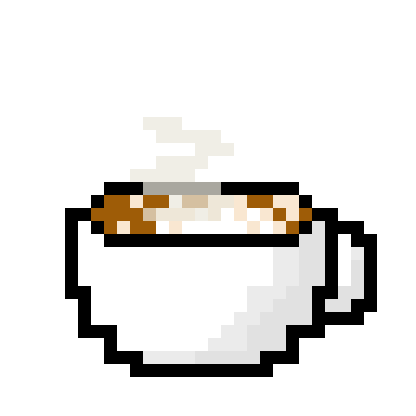
Py.Cafe
Understanding the Impact of Regularization on Coefficient Estimates
- app.py
- compare.py
- requirements.txt
app.py
1
2
3
4
5
6
7
8
9
10
11
12
13
14
15
16
17
18
19
20
21
22
23
24
25
26
27
28
29
30
31
32
33
34
35
36
37
38
39
40
41
42
43
44
45
46
47
48
49
50
51
52
53
54
55
56
57
58
59
60
61
62
63
64
65
66
67
68
69
70
71
72
73
74
75
76
77
78
79
80
81
82
83
84
85
86
87
88
89
90
91
92
93
94
95
96
97
98
99
100
101
102
103
104
105
106
107
108
109
110
111
112
113
114
115
116
117
118
119
120
121
122
123
124
125
126
127
128
129
130
131
132
133
134
135
136
137
138
139
140
141
142
143
144
145
146
147
148
149
150
151
152
153
154
155
156
157
158
159
160
161
162
163
164
165
166
167
168
169
170
171
172
173
174
175
176
177
178
179
180
181
182
183
184
185
186
187
188
189
190
191
192
193
194
195
196
197
198
199
200
201
202
203
204
205
206
207
208
209
210
211
212
213
214
215
216
217
218
219
# original from https://shinylive.io/py/examples/#regularization
# By Chelsea Parlett Pelleriti
import matplotlib.pyplot as plt
# Import modules for modeling
import pandas as pd
import seaborn as sns
# Import custom Python Functions from local file
from compare import compare, sim_data
from shiny import reactive
from shiny.express import input, render, ui
# data
nsims = 100
sim = [sim_data(n=1000) for i in range(0, nsims)]
# app
ui.tags.script(
src="https://mathjax.rstudio.com/latest/MathJax.js?config=TeX-AMS-MML_HTMLorMML"
)
ui.tags.script("if (window.MathJax) MathJax.Hub.Queue(['Typeset', MathJax.Hub]);")
@reactive.calc
def models():
sim_alpha = [compare(df, alpha=input.a()) for df in sim]
sim_alpha = pd.concat(sim_alpha)
return sim_alpha
with ui.div(class_="col-md-10 col-lg-8 py-5 mx-auto text-lg-center text-left"):
ui.h3("How Does Regularization Strength Affect Coefficient Estimates?")
with ui.div(class_="col-md-78 col-lg-5 py-4 mx-auto"):
ui.input_slider(
"a",
"Select a Regularization Strength:",
min=0.000000001,
max=1,
value=0.1,
step=0.01,
width="100%",
)
ui.p(
{"class": "pt-4 small"},
"(Each time you change the slider input, the simulation will take some time to run.)",
)
with ui.div(class_="col-lg-11 py-5 mx-auto"):
@render.plot()
def plot():
# get data from reactive Calc
sim_alpha = models()
# create plot and manage aesthetics
fig, ax = plt.subplots()
ax2 = sns.boxplot(
x="conames",
y="coefs",
hue="model",
data=sim_alpha,
ax=ax,
order=[
"A",
"E",
"I",
"O",
"U",
"Y",
"W",
"B",
"C",
"D",
"G",
"H",
"J",
"K",
],
)
tt = "Coefficient Estimates when alpha = " + str(input.a())
ax2.set(xlabel="", ylabel="Coefficient Value", title=tt)
return fig
with ui.div(class_="col-lg-6 py-5 mx-auto"):
ui.markdown(
"""
### Explanation
When we train Machine Learning models like linear regressions, logistic
regressions, or neural networks, we do so by defining a loss function
and minimizing that loss function. A loss function is a metric for
measuring how your model is performing where lower is better. For
example, Mean Squared Error is a loss function that measures the squared
distance (on average) between a model's guesses and the true values.
"""
)
# LaTeX
"$$MSE = \\frac{1}{n} \\sum_{i=1}^{n} (Y_i - \\hat{Y}_i)^2$$"
"""
Regularization works by adding a penalty to the loss function in order
to penalize large model parameters. In Linear Regression, the penalty
increases when the size of the coefficients increases. Because the loss
function is made up of two things: the original loss function (the MSE,
here) and the penalty, predictors must 'pull their weight' by reducing
the MSE enough to be 'worth' the penalty. This causes small, unimportant
predictors to have small or zero coefficients.
LASSO (L1) and Ridge (L2) are two common forms of Regularization. LASSO
adds a penalty to the loss function by taking the absolute value of each
parameter/coefficient, and adding them all together. Ridge adds a
penalty to the loss function by taking the square of each
parameter/coefficient, and adding them all together.
"""
"$$LASSO = \\frac{1}{n} \\sum_{i=1}^{n} (Y_i - \\hat{Y}_i)^2 + \\lambda \\underbrace{\\sum_{j=1}^{p} |\\beta_j|}_\\text{penalty}$$"
"$$Ridge = \\frac{1}{n} \\sum_{i=1}^{n} (Y_i - \\hat{Y}_i)^2 + \\lambda \\underbrace{\\sum_{j=1}^{p} \\beta_j^2}_\\text{penalty}$$"
"""
When using regularization, we must choose the regularization strength
(see slider above) which is a number that scales how harshly we
penalize. If we multiply the penalty by 0, that's the same as not having
a penalty at all. But if we multiply the penalty by 500, that would
penalize the parameters a lot more."""
"$$\\lambda \\text{ is the regularization strength.}$$"
with ui.div(class_="col-lg-6 py-5 mx-auto"):
ui.markdown(
"""
### Explore
#### Comparing LASSO, Ridge, and Linear Regression
With the slider at 0.1 (the default) look at the boxplot at the top of the page. This shows the
coefficients from 1000 simulated data sets. For each data set the 'vowels' (A, E, I, O, U, Y, W)
do have some relationship with the outcome (X) that our model is predicting. A has the largest
effect then E, I, O, U, Y and finally W has the smallest effect on X. The Consonants (B,C,D,G,H,J,K)
have absolutely no effect on X.
Look at the Graph and ask yourself these questions:
- Which model (Linear, LASSO, Ridge) tends to have the highest coefficients? What does this tell
you about the various penalties each model has?
- What happens to the LASSO coefficients for the Consonant predictors (B-K) which have no real
effect on X?
- The Linear and Ridge Coefficients look similar for the Consonants (B-K) but what's slightly
different between them? What does that tell you about what Ridge penalties do?
- Are the larger effects (A-I) affected differently than the smaller effects (O-W) when you increase
the Regularization Strength?
#### Comparing Different Regularization Strengths
Now, using the slider at the top of the page, change the Regularization Strength. Try values that
are very low, moderate, and very high.
Look at the Graph and ask yourself these questions:
- What happens to the LASSO and Ridge models when the Regularization Strength is almost 0?
- What happens to the LASSO model's coefficients when the Regularization Strength is very high?
- Do the Linear Regression coefficients change when you change Regularization Strength? (if so, why,
if not, why not?)
"""
)
with ui.div(class_="col-lg-11 py-5 mx-auto text-center"):
ui.h2("Plots Separated by Vowels and Consonants")
with ui.div(class_="col-lg-11 mb-5 pb-5 mx-auto"):
@render.plot()
def plotVOWELS():
# get data from reactive Calc
sim_alpha = models()
vowels = [n in ["A", "E", "I", "O", "U", "Y", "W"] for n in sim_alpha.conames]
sim_alpha_V = sim_alpha.loc[vowels]
# create plot and manage aesthetics
fig, ax = plt.subplots()
ax2 = sns.boxplot(
x="conames",
y="coefs",
hue="model",
data=sim_alpha_V,
ax=ax,
order=["A", "E", "I", "O", "U", "Y", "W"],
)
tt = "VOWEL Coefficient Estimates when alpha = " + str(input.a())
ax2.set(xlabel="", ylabel="Coefficient Value", title=tt)
return fig
@render.plot()
def plotCONSONANTS():
# get data from reactive Calc
sim_alpha = models()
consonants = [
n in ["B", "C", "D", "G", "H", "J", "K"] for n in sim_alpha.conames
]
sim_alpha_C = sim_alpha.loc[consonants]
# create plot and manage aesthetics
fig, ax = plt.subplots()
ax2 = sns.boxplot(
x="conames",
y="coefs",
hue="model",
data=sim_alpha_C,
ax=ax,
order=["B", "C", "D", "G", "H", "J", "K"],
)
tt = "CONSONANT Coefficient Estimates when alpha = " + str(input.a())
ax2.set(xlabel="", ylabel="Coefficient Value", title=tt)
return fig